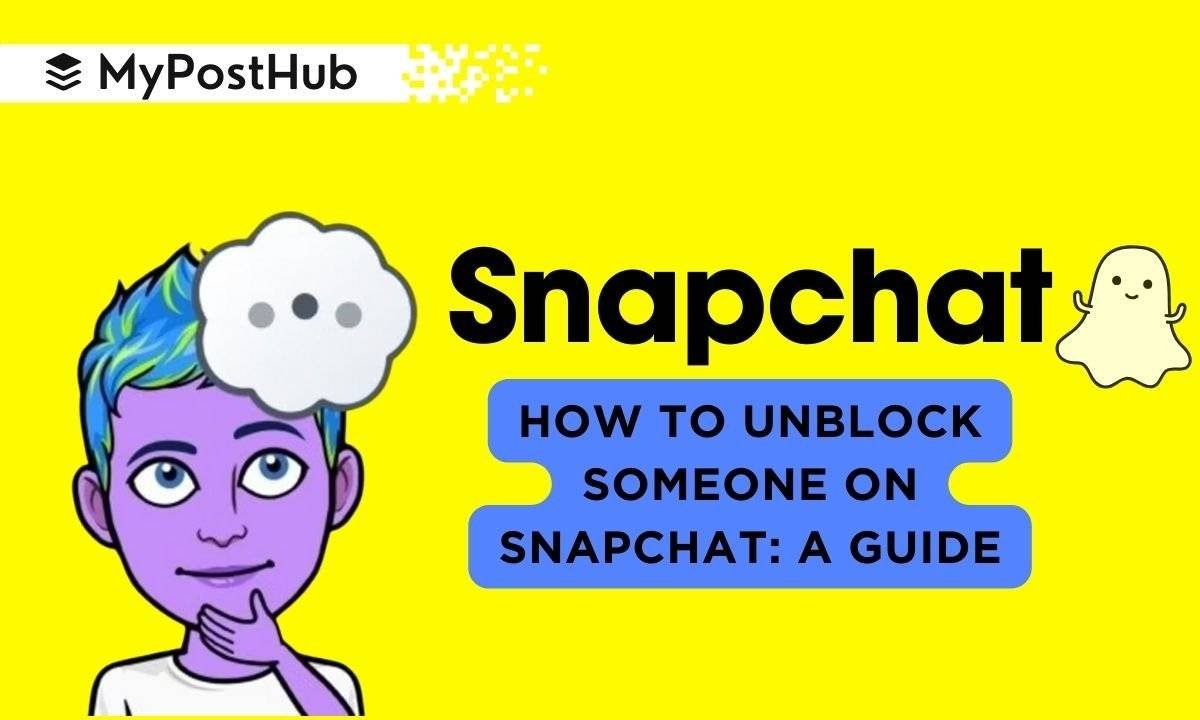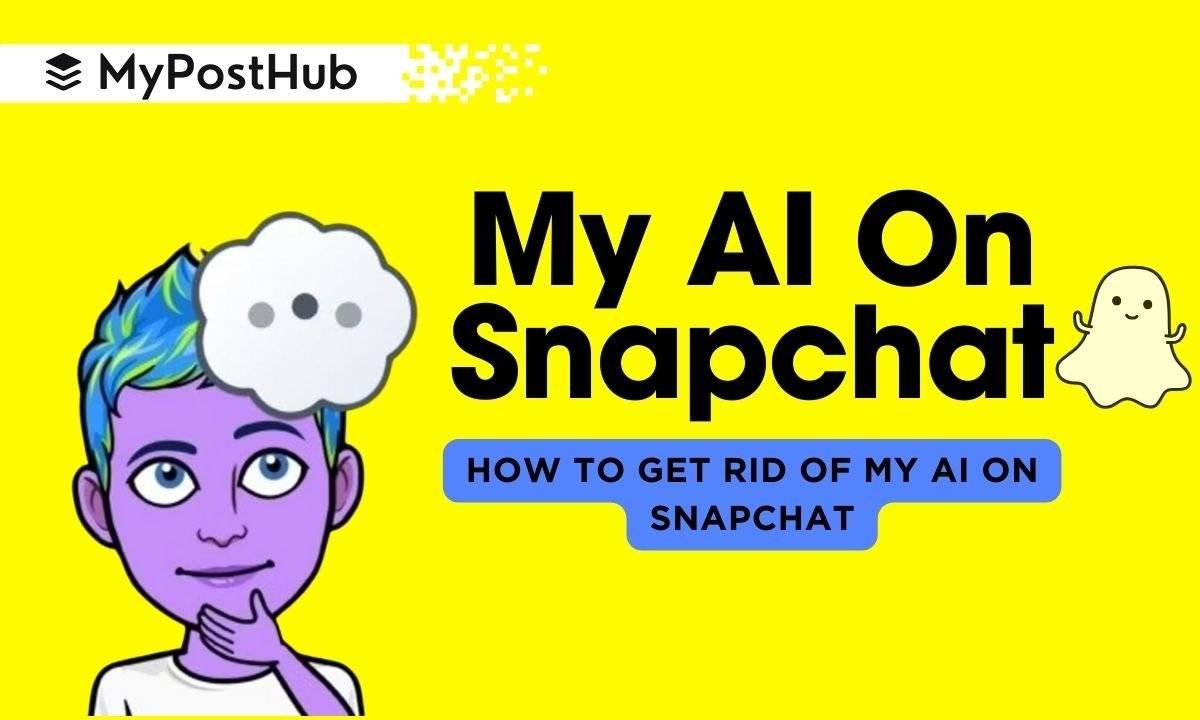Snapchat’s “Lenses,” or augmented reality filters, are what make the app so popular. A key component of the Snapchat experience is augmented reality. Everyday, more than 75% of the community uses augmented reality for play, communication, and learning.
About Snapchat Filters
The augmented reality activities seen inside the Snapchat camera are called Lenses. Brands find them to be an effective and memorable method to use augmented reality to communicate with customers on a large scale.
This tool provides a “play time” in addition to an impression. The time that users spend experimenting with the interactive advertisement (the lens) that it has made, users engage with companies.
The goal of this Snapchat style is to achieve any kind of commercial goal. It can be greater sales, consideration, or recognition.
Creating your own Lens
There are two choices on the platform itself for making Snapchat Lenses. One the one hand, creating the augmented reality lens is simple with the Lens Web Builder tool. However, Lens Studio is an additional tool that can be used to design filters that are more intricate and expertly done.
Lens Creation through Lens Web Builder
- Open Lens Web Builder and log in. To access the website’s Ads Manager, enter your login credentials. Click the button in the upper left corner of the menu and select “Create an Augmented Reality Lens.”
- Step 2 is to make a fresh filter. You have two options: either make your own filter or use one of Snapchat’s pre-built templates.
- Adjust your filter settings. At this point, you can add or delete layers from your lens based on your preferences. A library of layers with several categories—like special effects, head, and face accessories—is available. You may test your Lens at any moment by clicking the tiny Snapchat logo on the right. After that, the Snapchat app will notify you to test the filter.
- After modifying your filter, select “Next”, give it a name, and import an icon to symbolise your lens.
- Make an advertisement. The page will reroute to the ad creation page to add some details after the lens is finalised. This filter won’t be added for free to Snapchat’s filter collection.
Snapchat Filters: Lens Creation through Lens Studio
With the help of the robust app Lens Studio, developers and artists can create augmented reality experiences that will be enjoyed by hundreds of millions of consumers. They have a vast array of built-in functionality, and there are countless options available.
Conclusion
The technology that powers the filters and lenses on Snapchat has advanced along with the app itself. These days, a wide variety of AR mechanics, sophisticated computer vision algorithms, and neural networks are available to provide these functionalities. The majority of filters rely on tracking and face recognition technologies.
Be careful. Everyone uses filter these days, either for fun or to make their insecurities go away. So, stop comparing yourself with someone else and enjoy an unapologetic, unfiltered life full of joy, optimism and fun.
Also, Read About:- Time Sensitive Snapchat: A Guide to Popular SnapChat Features