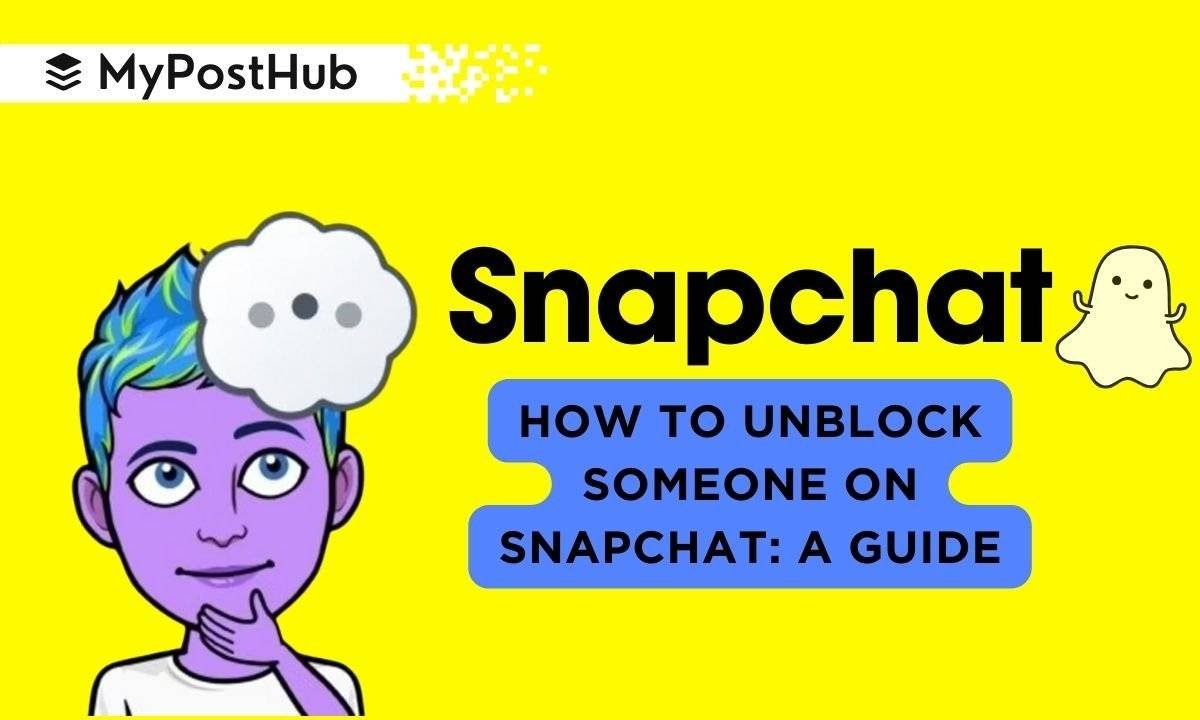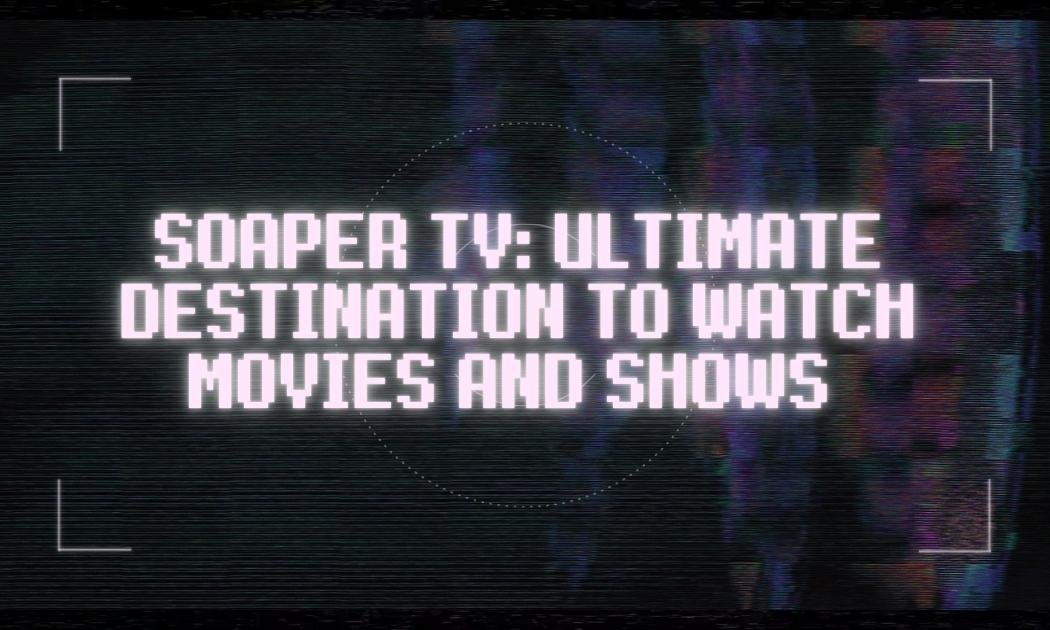Snapchat is a digital application which is used by the people to exchange text, videos, and Snaps. It is featured with various magical elements that bind its users. This is an American Multimedia messaging application which was introduced by Snapchat Inc.
It offers a unique feature by the help of which one can avoid some accounts which they don’t want to see on their profile. On social media, there are some people who kind of tease or irritate due to whatever reasons, make them feel helpless sometimes. But those who know about block and unblock feature of this application can easily enjoy their space on Snapchat.
Unblocking means allowing the person to connect again with your Snapchat world. It means they are getting permission to watch your activities and snaps which you share with them.
In this article we’ll see both the sides: How to block and unblock someone on Snapchat!
How to Block Someone on Snapchat?
Blocking means removing the people from your authorised space. To block someone on Snapchat follow these steps:
- Open the Snapchat and do the login into your account.
- Go to the chat screen on Snapchat.
- Select the people or account that you want to remove from your page.
- Click on the three side buttons on Snapchat and select manage friendship.
- Tap on the Block button, and confirm it.
How to Unblock Someone on Snapchat?
To unblock someone you need to follow these steps:
Step 1: Download and Installation
To unblock someone, you need to first download or install the application in your device. Having an application will ease the process with smooth interface.
Step 2 : Do the Login
If you already have an application in your device then simply do the login, you need to add your ID and password which you had added while creating your account.
Step 3 : Go to the Settings Menu
Open the application and go the homepage options. Look for the settings options, to manage your friendship list.
Step 4 : Click on Side Icons of Your Homepage
To open your setting page explore the side icons and then simply go the option of Privacy. Look for the Blocked accounts on the bar.
Step 5 : Select the account and do the unblock
Open the blocked accounts lists, select the account which you want to unblock. Once you tap on it, an confirmation will pop up, Confirm it to enjoy your friendship back.
Four simple steps to unblock blocked contacts on Snapchat
- Tap on your profile icon on the homepage of your screen.
- Go to the settings options on Snapchat.
- Go to the option of Blocked contacts.
- Open it, select it and do the unblock.
Conclusion
This feature is very helpful, it gives you an option to enjoy your privacy by choosing who you to share your private things with me. The unblock option is featured in case you want to remove blocked people from block lists.
Also, Read About:- How to get rid of my AI on Snapchat: Overview